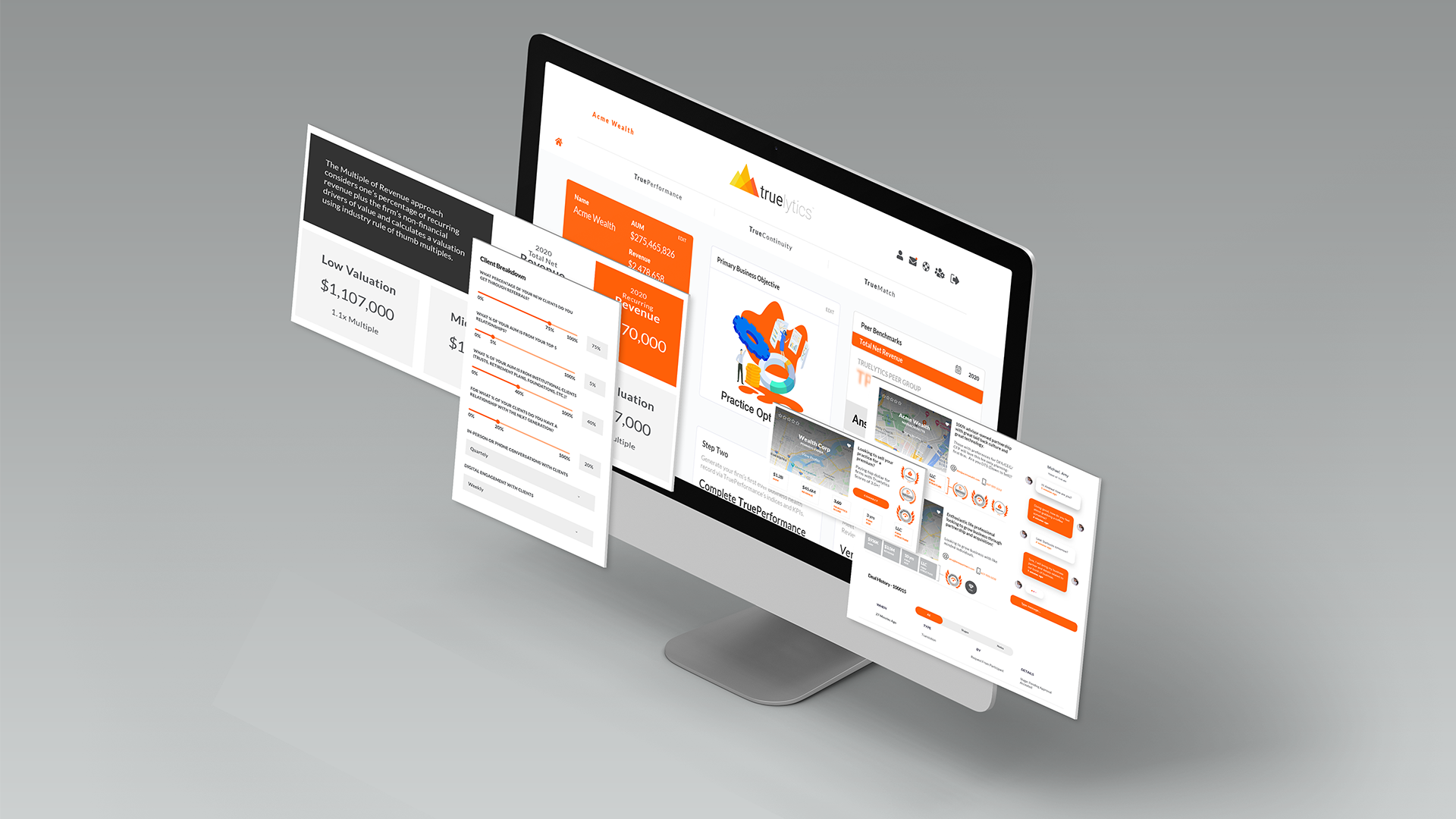
April was a busy month! So busy, in fact, that I can't even find a witty and charming way to introduce it all below, so you'll have to settle for fairly straightforward business talk in this update.
We've made vast enterprise-level improvements in three of our four modules and launched a new Benchmark experience with the aid of a new Business Intelligence platform. Let's get into it.
Over the past year we've added a lot of new features to our platform. One of the most popular features is the ability to add custom fields to our intake forms. In April, we took the time to bring TruePerformance up to speed. As the cornerstone of our platform, we expect this ability to be hugely popular with our enterprise customers. Now enterprises can ask their advisors the important hard-hitting questions during the valuation intake, such as "What's your favorite color?" and, of course, "Who's your celebrity crush?"

And what good would custom fields be if you can't place them where you want them in the 7-step intake form? Here's how you can manipulate the layout:
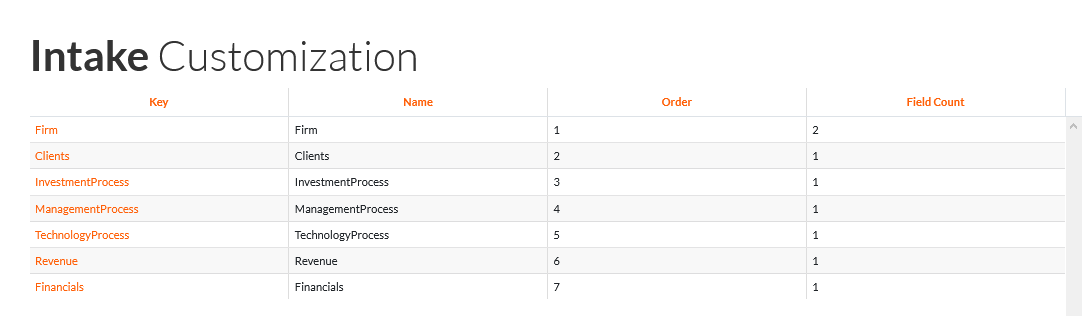
Once you pick the part of the intake you want to manipulate, you can modify the layout by placing fields in each section as shown in the screenshot below:
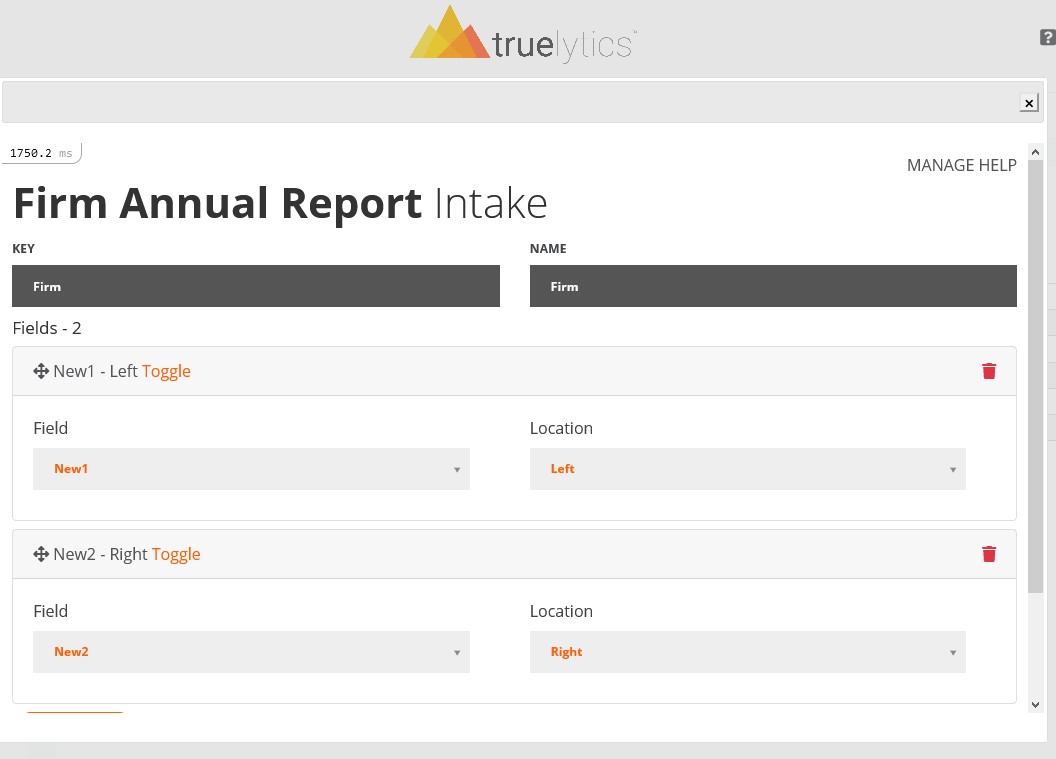
But what if you want to add custom fields but not show them on the intake? That's fine, too! You can add fields that are used only by the enterprise. Enterprises are given an all-access pass to these custom fields through the existing TruePerformance Stack Rank report.
Why would you want to do something like this? I'm glad you asked! There are some fields that should only be seen by the enterprise admins; there are things that the end user might not be trusted to answer, or perhaps they're configuration values; or maybe they're multipliers that you'll use when generating an Attribution model (not sure what that is? scroll down a few lines!). All of those use cases can be accommodated now with having these behind-the-scenes fields.
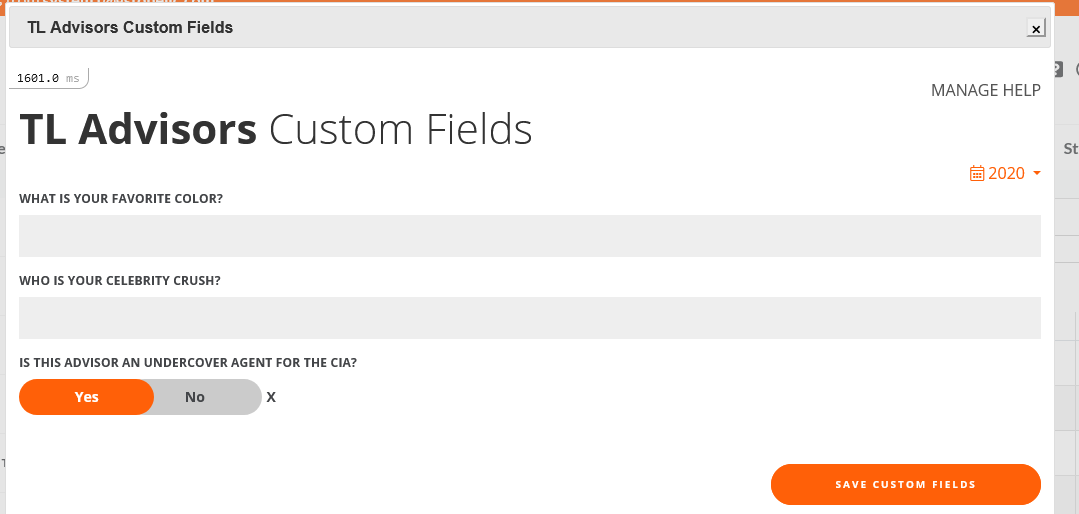
Right now, admittedly, these customizations are just for show. We can collect the data, but we can't do much with it yet. But they're going to play a big part in the near future, allowing your custom fields to be used for data import and export, data integration, attribution, custom output calculations and KPIs, peer benchmarks filtering, peer benchmark reporting, and more.
We've also made improvements to our Attribution system. Attribution is a way for our enterprise customers to add their own special sauce to the valuation process. You can start with one of our valuation models or your own agreed-upon value of the business and then, based on answers during the intake process, add to or subtract from the valuation. Prior to April, there was only one attribution model allowed per firm. But now we can add an unlimited number of attribution models and run what-if scenarios through the new Attribution Report.
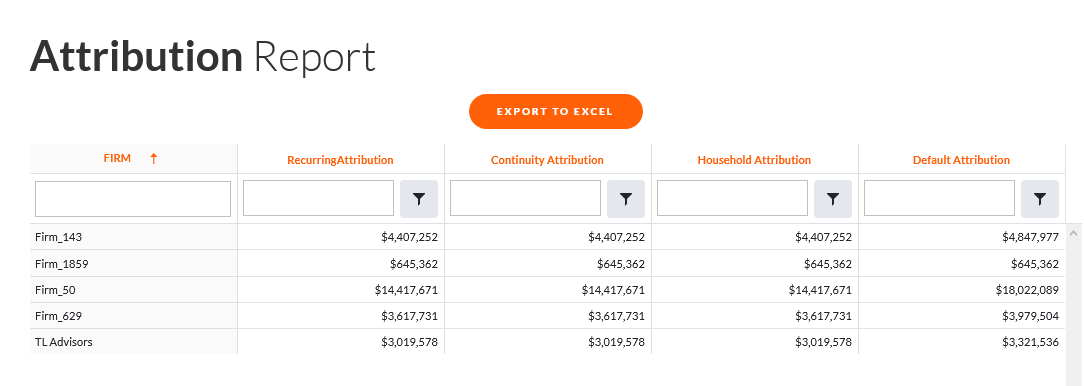
In the near future, you'll even be able to use your new custom fields to manipulate attribution. Let us know if this is something you'd like to see sooner than later.
TrueMatch got a lot of behind-the-scenes updates in April that will be valuable to enterprise users to really customize their marketplace experience.
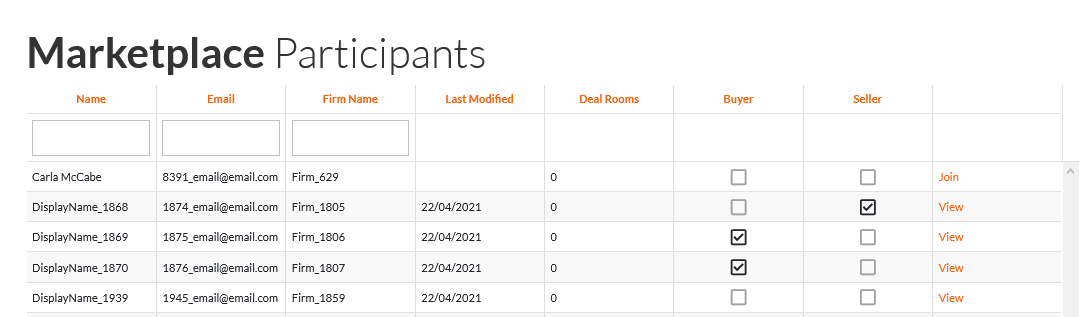
Remember how we added custom fields and custom intake for TruePerformance? Well, we've gone and done the same for TrueRecruit! This was more of a technical exercise in making sure we could apply our internal building blocks to all our modules. The only distinction here is that TrueRecruit allows you to add your own custom intake sections into the mix to go along with the standard five sections.
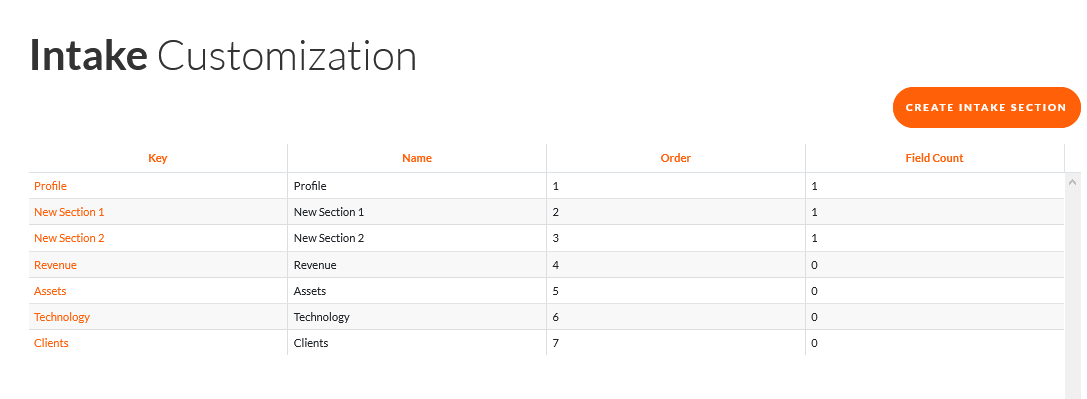
The last bit of update news has been in the works for a few months now. We've been working with a new Business Intelligence (BI) tool to bring you a better Enterprise Benchmark experience. For this release, we focused mainly on replacing the existing reports with the new BI tool. But in the future, we'll be able to take things much further, allowing custom reports and custom PDF generation to our enterprise customers. Check out the screenshot below for a preview of what that new BI tool will look like.
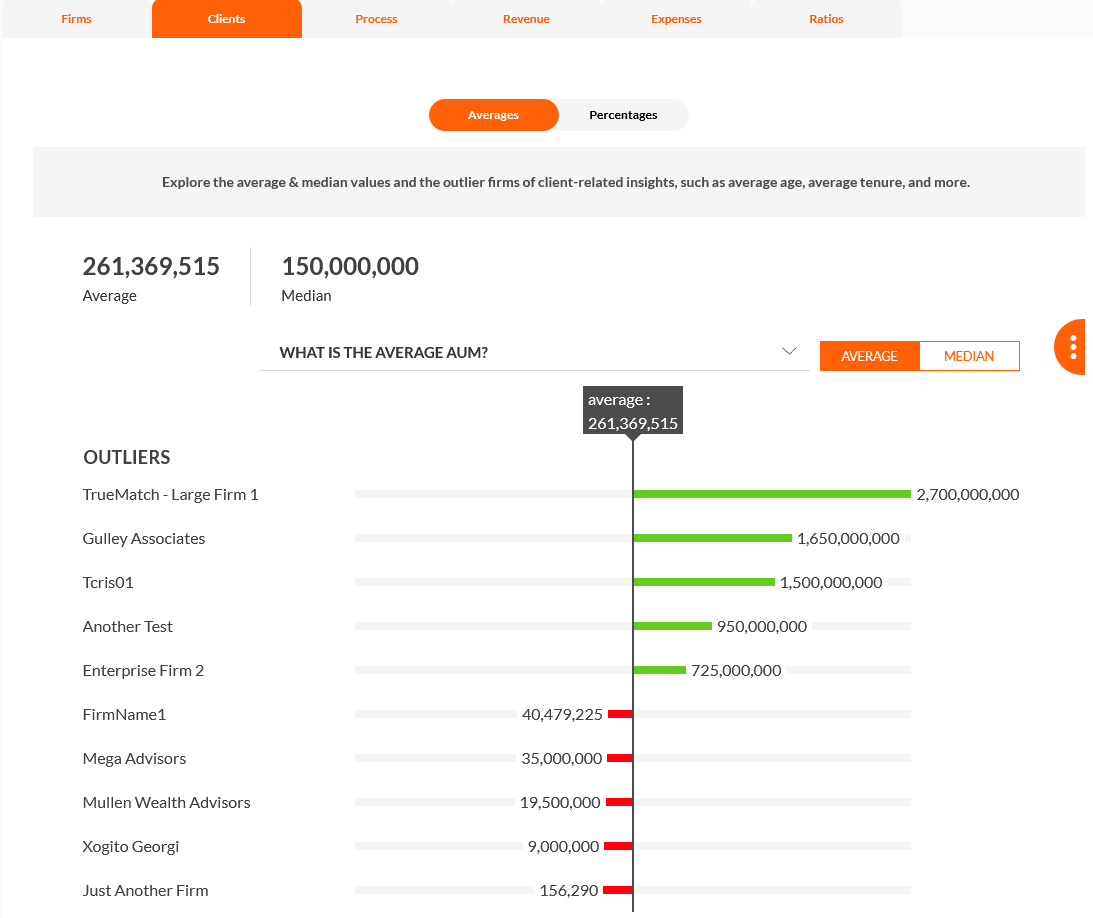
This update didn't have a central theme like past updates, so it was a bit harder to articulate all the changes. Some are backend updates; others are frontend updates. Still, we hope you were able to follow along and enjoy a preview of the latest and greatest on the Truelytics platform!
As always, if there’s something that you’d like to see, please feel free to reach out and let us know.
These Stories on Product Release Notes