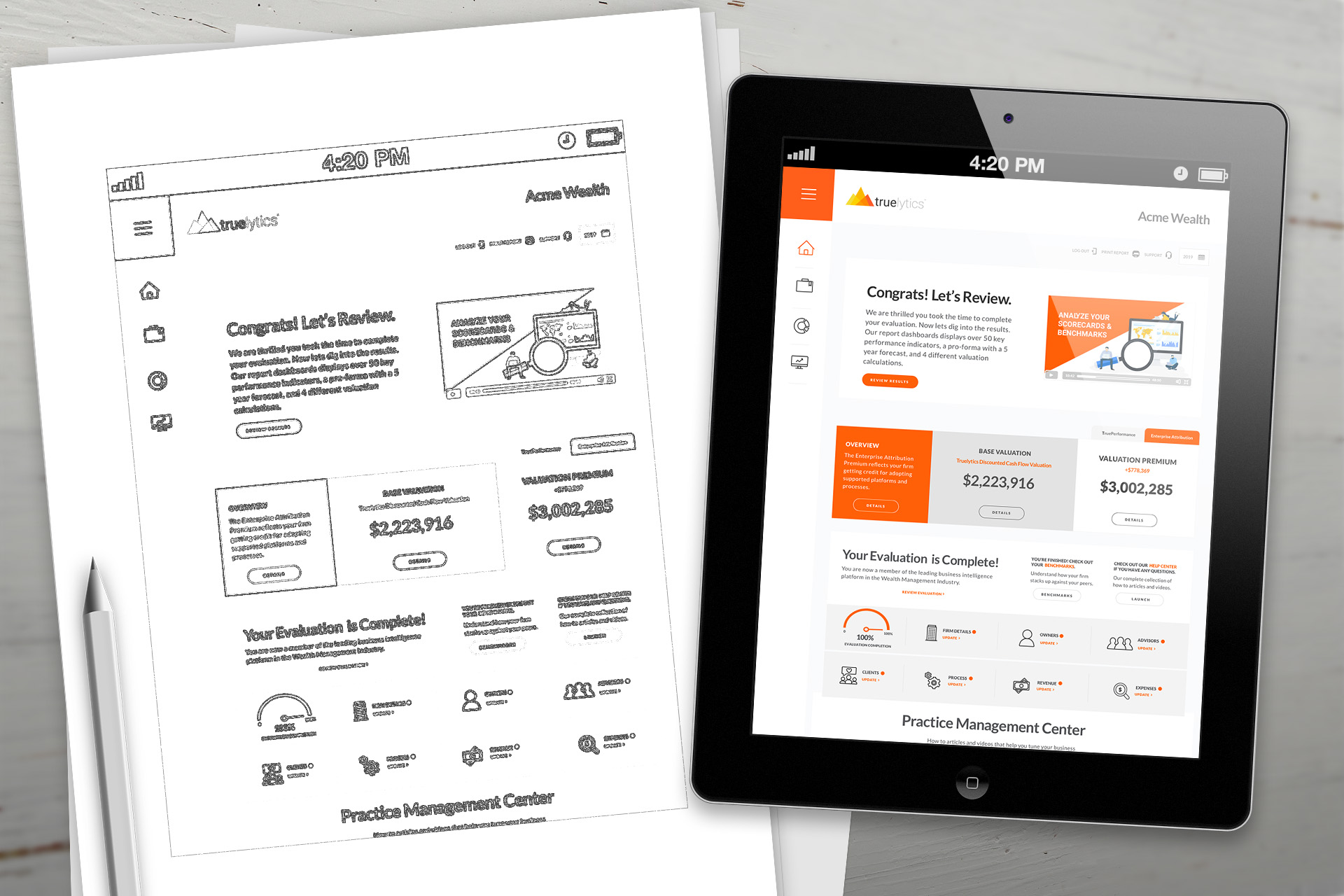
We’re so excited about sharing the release of Truelytics 2.9 with our customers. First off, we’ve launched a whole new product for our Enterprise clients that we call “Attribution”. It is an add-on to TruePerformance (formerly called Truelytics eValuation) and it allows Broker Dealers, Custodians, and OSJs to define which attributes of an affiliated firm make that firm more or less valuable to the Enterprise based on how they answer certain questions in the Truelytics in-take process. For example, if a Broker Dealer has standardized Salesforce CRM and gotten really good at managing Salesforce data migrations, a firm that indicates they utilize Salesforce is worth slightly more in that Broker Dealer's ecosystem. This Enterprise value, or Attribution Card can then be customized and presented to each firm side-by-side with the four out-of-the-box TruePerformance metrics.
But Attribution is not the only awesome new feature we’ve included in this end-of-summer release; not by a long shot. We’ve made refinements to the TruePerformance algorithm so that it now lowers the starting discount rates in our Discounted Cash Flow valuation method for firms with more than $750M in AUM. We’ve also rolled out a new ‘read only’ Enterprise user role and deployed functionality to limit which firms an Enterprise user can see based on which default categories they are assigned to. Finally, we’ve made some awesome UI refinements to enhance the user experience for our firm users. Let’s dig in.
Truelytics 2.9 Quick Guide
Attribution - Enterprise and Firm Users (New Product)
Discounted Cash Flow Model and KPI Refinements - Firm Users
Read-Only Enterprise User - Enterprise Users
Enterprise User Category Restriction - Enterprise Users
UI / Widget Improvements - Firm Users
Attribution is a powerful way to customize Truelytics specifically for your Enterprise and use it to more cohesively support organizational transition activities and programs.
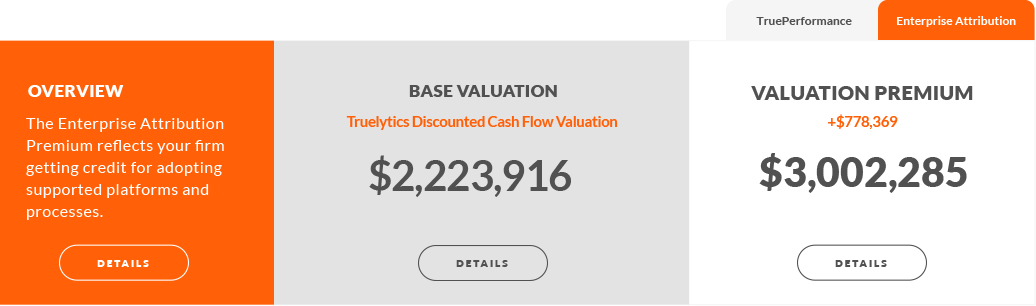
To get started with Attribution, the first step is to determine which questions and what answers to those questions are the most important to your organization. Once you define those answers, you can define a point value for each answer. Keep adding questions until you've defined a maximum number of possible points.
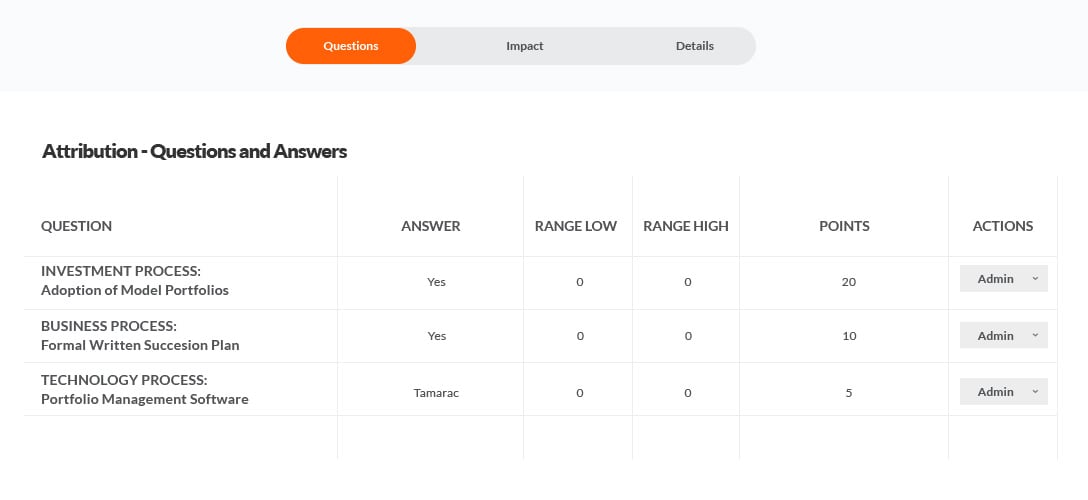
Note that you can add the same question multiple times and change the points associated with each specific answer. In this instance, 500-1,000 households is equal to 2 points, over 1,000 is equal to 3 points.
Once the questions and answers are defined, it's time to decide how they tie together with your program. This can be done by 1. Deciding which valuation methodology you want to use for your program (it can be any of the out of the box Truelytics valuation methods, or a custom 'third-party' valuation), and; 2. Assigning the point totals from the questions into tiers so that a firm will receive positive or negative impacts based on how they answered the questions.
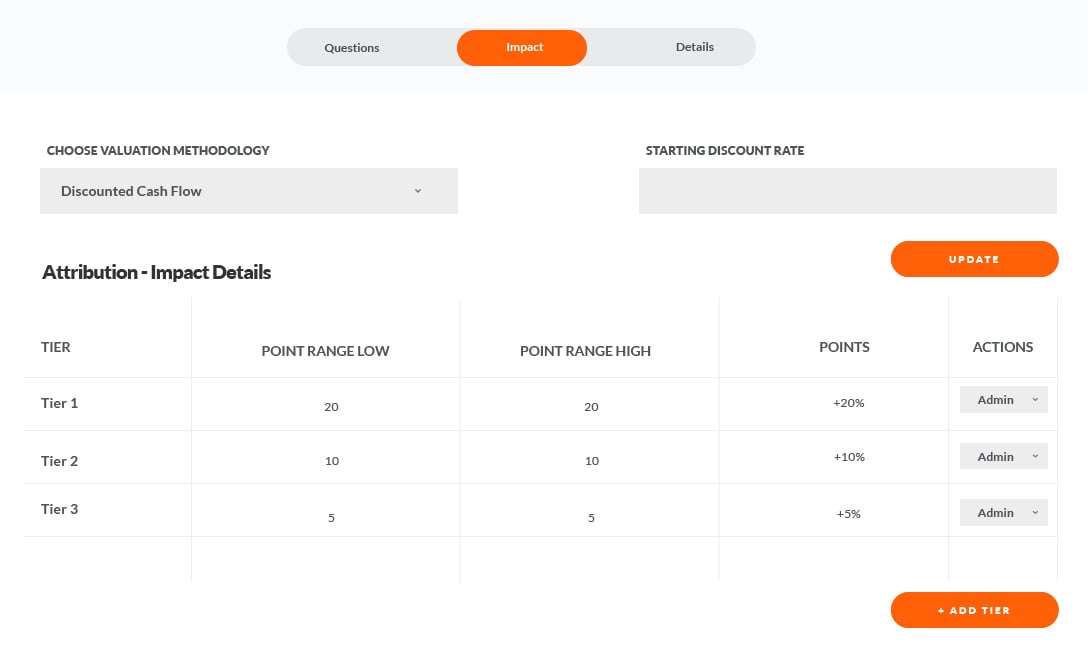
Once the administration and setup of Attribution is complete, all users that are part of your program will immediately see the specifics of your program on their homepage. Truelytics will work with you to make sure the design and content of the user experience meets your requirements. We provide 6 widgets that can be customized and updated based on your needs including "Detail" pop-ups so that users can get more specifics including program and valuation details.
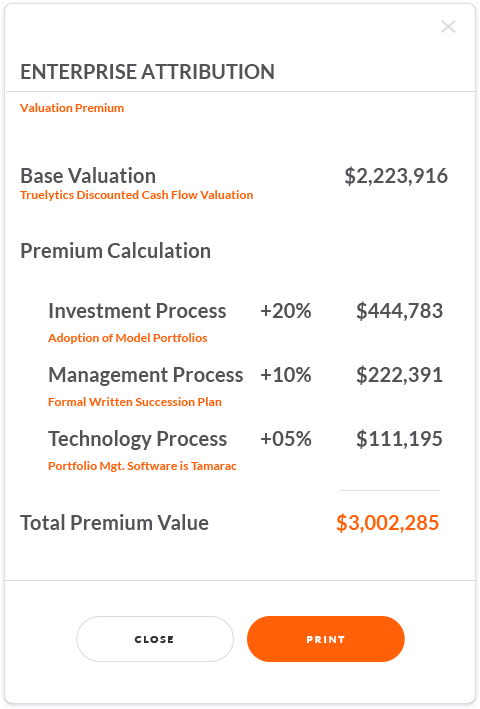
Attribution is poised to become a cornerstone product for Enterprises looking to launch or streamline company-wide transition programs. To learn more or set up a demo, contact our sales team at 800-834-7494 x1.
At Truelytics, we love the Discounted Cash Flow methodology for valuing wealth management firms. However, to be as accurate as possible, we needed to make sure this approach considers the size of the firm and the amount of assets they have under management. We're happy to announce that our DCF model now takes that size and related stability into consideration. Historically, each firm inside the Truelytics system started with a baseline discount of 21%. Now, for firms with over $750M in AUM, that starting rate gradually decreases as the amount of assets goes up.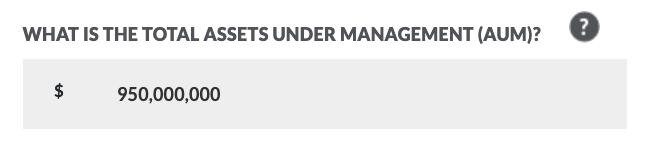
As the baseline Discount Rate goes down the alternative valuation methods (multiple of EBOC, EBITDA and Revenue) now factor in this extra stability as well. For firms with higher AUM amounts the starting rate will be even lower.
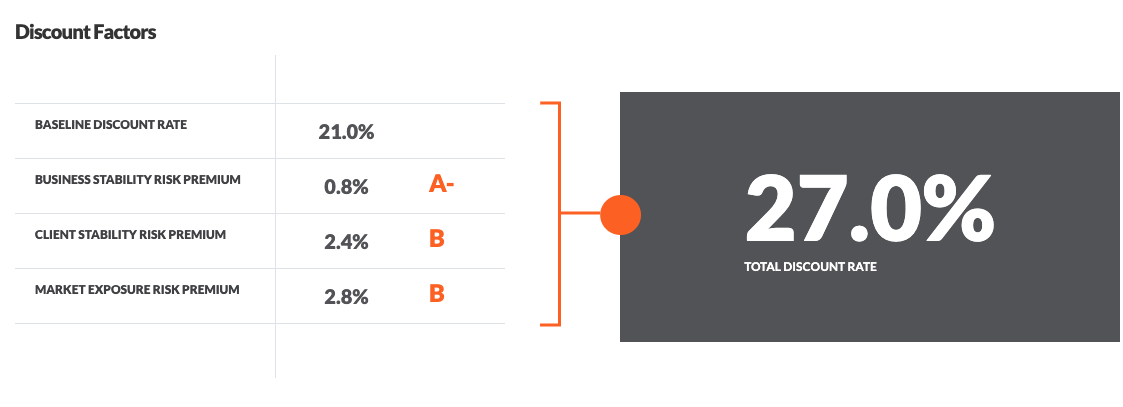
In addition to the DCF valuation model refinement, we've also made an update to our Business Stability Scorecard and have a new KPI in place. Now when firms look at their Business Stability grades, they will notice a new KPI for AUM per Advisor. This is similar to the previous KPI of AUM per Staff Professional, but according to our VP and Head of Professional Services, Carla McCabe, "AUM per Advisor more accurately reflects the realities of 'on the ground' client management and is a more accurate indicator of performance." Sounds good to me.

Based on feedback from several of our customers, we've just released a new 'read-only restriction' which Enterprise Super Admins can now add to any Enterprise User's profile in Truelytics. The 'read-only' functionality is not a stand-alone role and it must be used in conjunction with an existing role, like Enterprise Executive or Enterprise Manager.
Once the Read-Only Restriction is added to an Enterprise User's profile, they will have the ability to access any data input screens restricted when 'impersonating' a Firm user, thereby limiting their view to read-only screens.
Even though an Enterprise User may have their ability to update data in a firm's account restricted, they may still need to access the data input specifics in order to help firm users insure accuracy, or work on practice management or business planning. In these instances, the Enterprise User can still access this information by creating a "Snapshot" report in the "Reports" menu. This feature creates a .pdf report with all the input screens and report/output screens included.
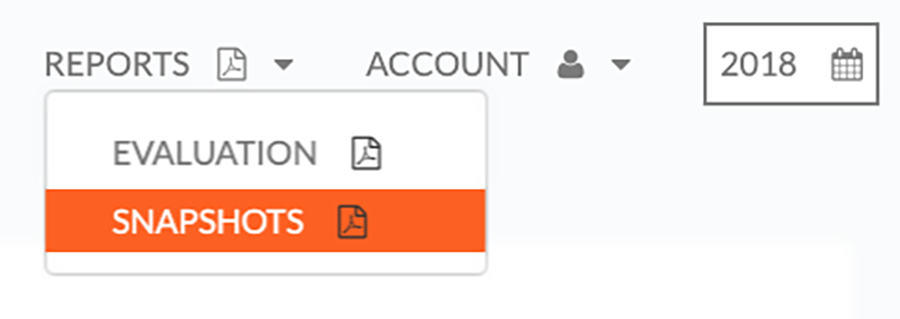
Example Snapshot Report (PDF)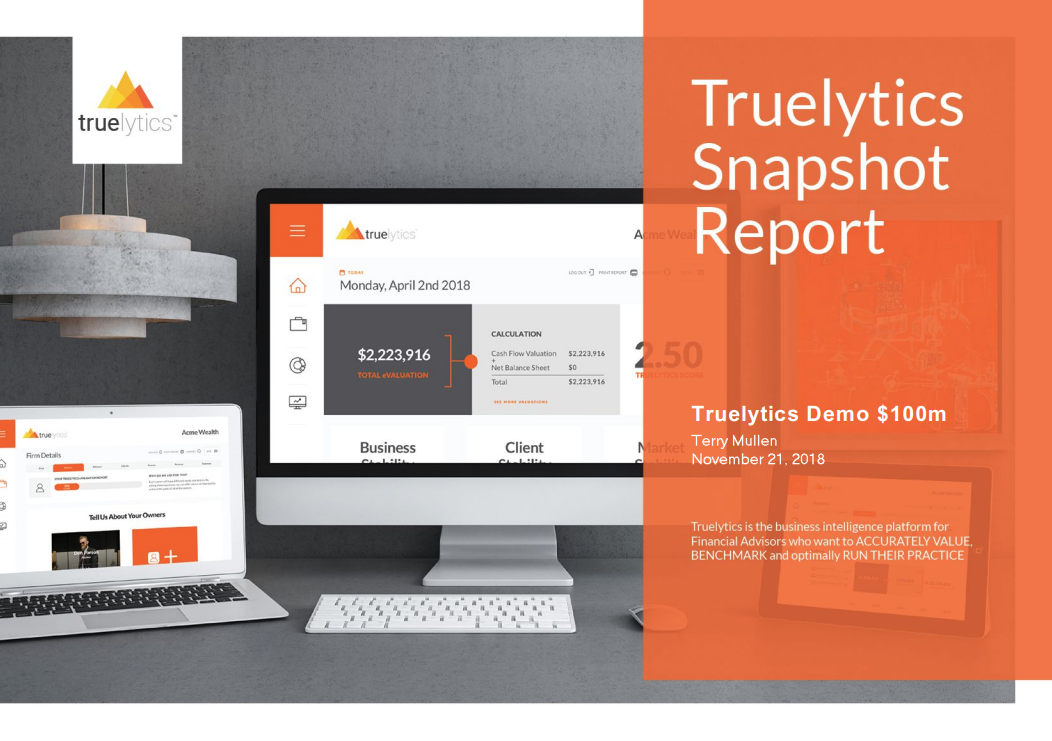
If you are an Enterprise comprised of multiple Broker Dealers or have many OSJs under your umbrella, there are likely Enterprise Users that you want to limit to only having access to details for certain firms in Truelytics.
We accomplish this by allowing Enterprises to create Categories at the Enterprise level (think of these as tags, like 'Broker Dealer 1' or 'OSJ 8'). Once these categories are created, they can be assigned to firms that are part of that group (NOTE: firms can have multiple categories, like Broker Dealer 1 AND OSJ 8) AND now categories can also be added to an Enterprise User's profile, limiting their view to only firms with that tag included in their record (NOTE: Enterprise Users can only have one default category... think of it like identifying a sub-enterprise group in the larger enterprise).
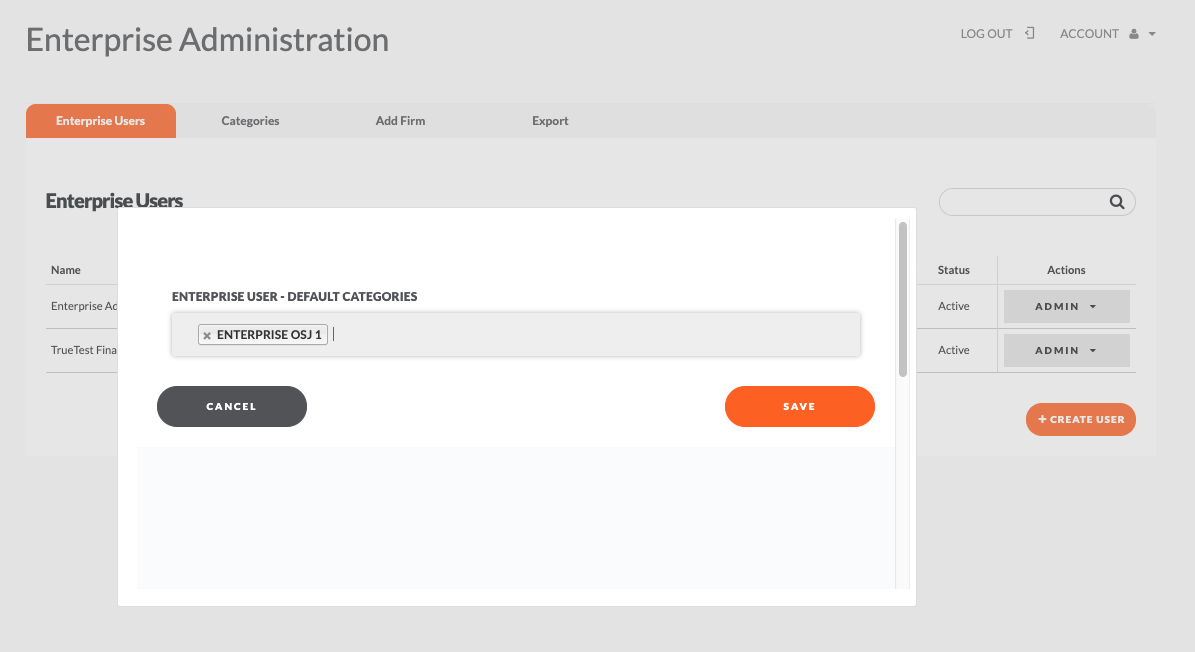
In the instance highlighted here, the Enterprise User is only allowed access to the Firms that have been categorized (tagged) as Enterprise OSJ 1 firms. Category restricted users will still have the ability to filter their search by additional categories, but those searches would be in addition to their category they are already restricted to.
We've made a significant update to our Firm User home pages by taking the report slider widget section, which used to be 4 widgets across and switching it to 3 across. This makes the experience for the user more streamlined and understandable and creates consistency across all the Firm User home pages.
Note that all of the key performance indicators are now in the center column, allowing the user to click through them easily, while the valuation metrics are now in the right hand widget. For the preEVAL homepage, we've also put forth our best guess on a firm's valuation (as opposed to a range) for all four valuation methods based on that firm's peer group, with the caveat that these guesses are +/- 17.5%
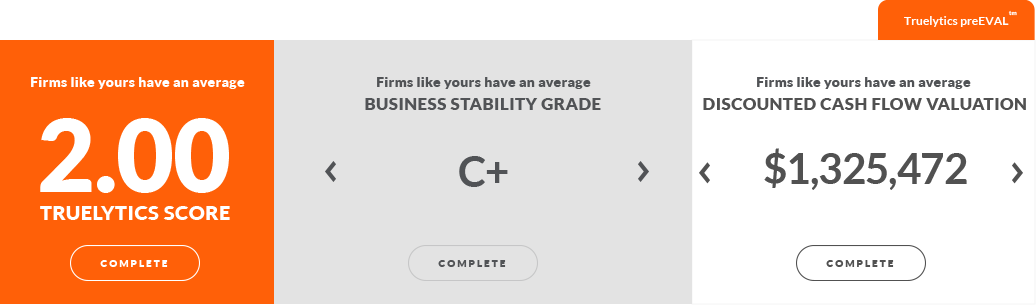
We've also taken this streamlined approach and deployed it for the Completed eValuation home page as well as the 'New Year' or 'in progress' eVal home page.
*Hey look, there's the "Attribution" card, right next to the Truelytics eValuation tab.
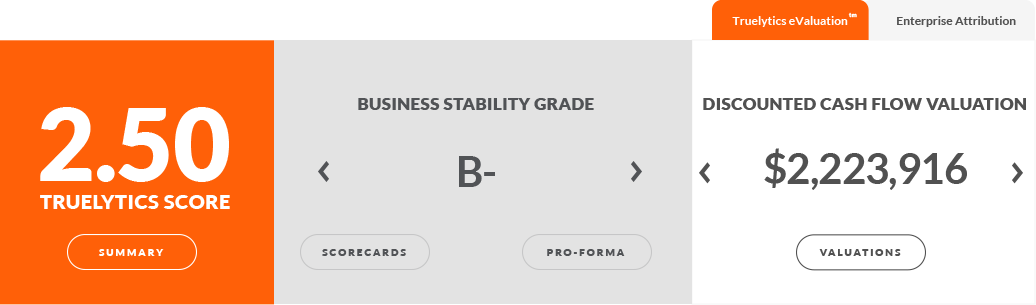
We've also made a number of under-the-hood changes and enhancements, and squashed a few bugs, so all in all, this has been an exciting update. Keep your eyes open for our next big release, as we're going to be deploying another new product, updating our Enterprise User category restriction so that it also limits the Benchmark reports a user can see, and adding some more features to our Attribution card capability. It's an exciting time to be a Truelytics customer.
Check out our previous release announcements:
More articles related to: Truelytics
These Stories on Product Release Notes