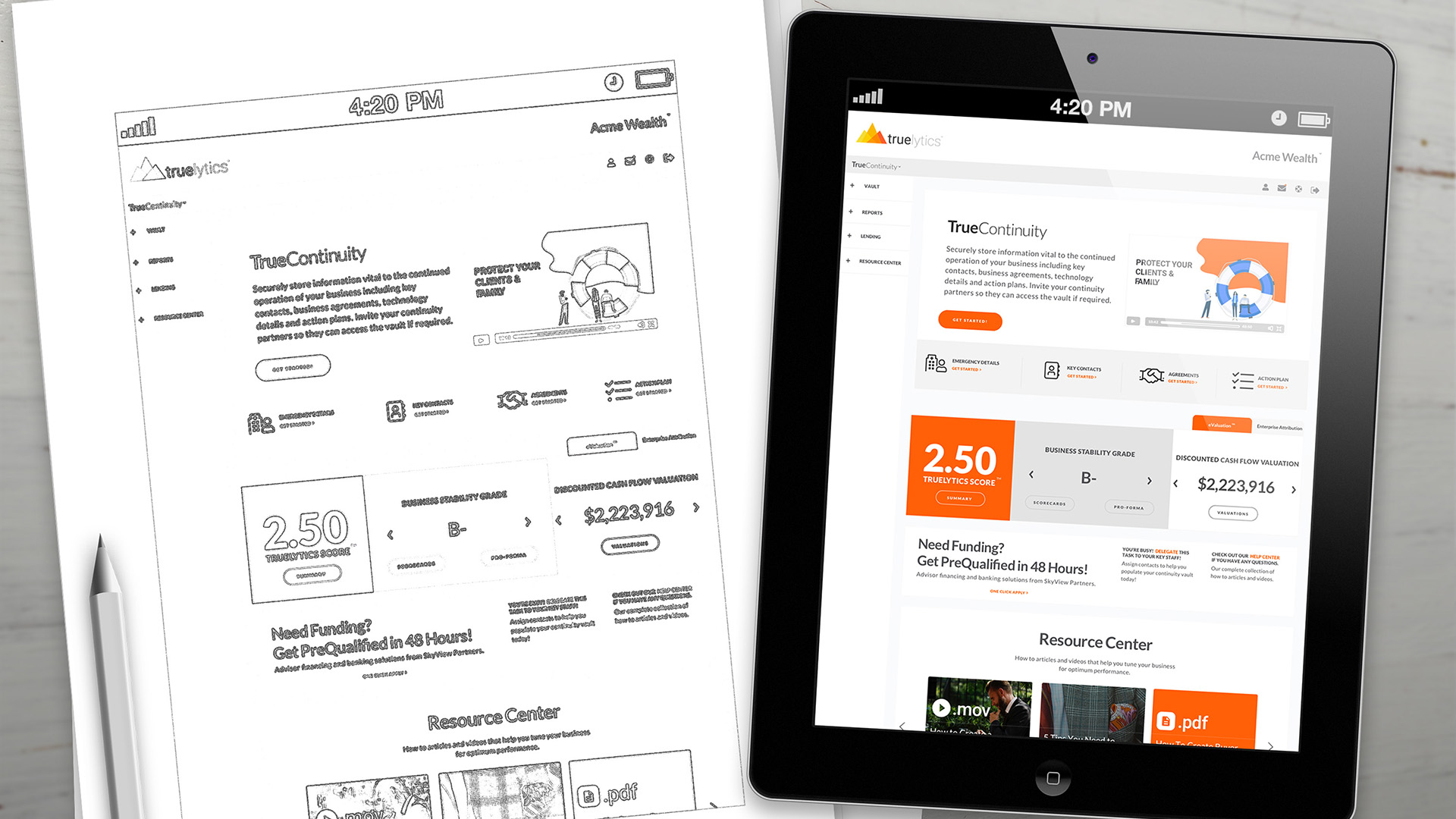
We are so excited to be announcing the first major release of 2020 for Truelytics...and it's a biggie! Today we are officially launching version 3.0 of Truelytics and rolling out TrueContinuity, our Emergency Continuity solution for advisory firms. In doing so, we're realizing our vision of delivering a true, comprehensive Advisor Transition Management platform for financial advisory firms and the wealth management enterprises that support them.
There's a lot to cover, including some headliners, like these:
We have a lot to unpack, so let's get to it.
Truelytics 3.0 Quick Guide
We are pumped about our new, upgraded user interface. You still have access to all the great functionality you're used to, but everything is going to be just a little bit easier. You'll experience the enhancements right out of the gate, starting with:
The first thing you'll notice when jumping back into the system is that the left hand navigation has changed.
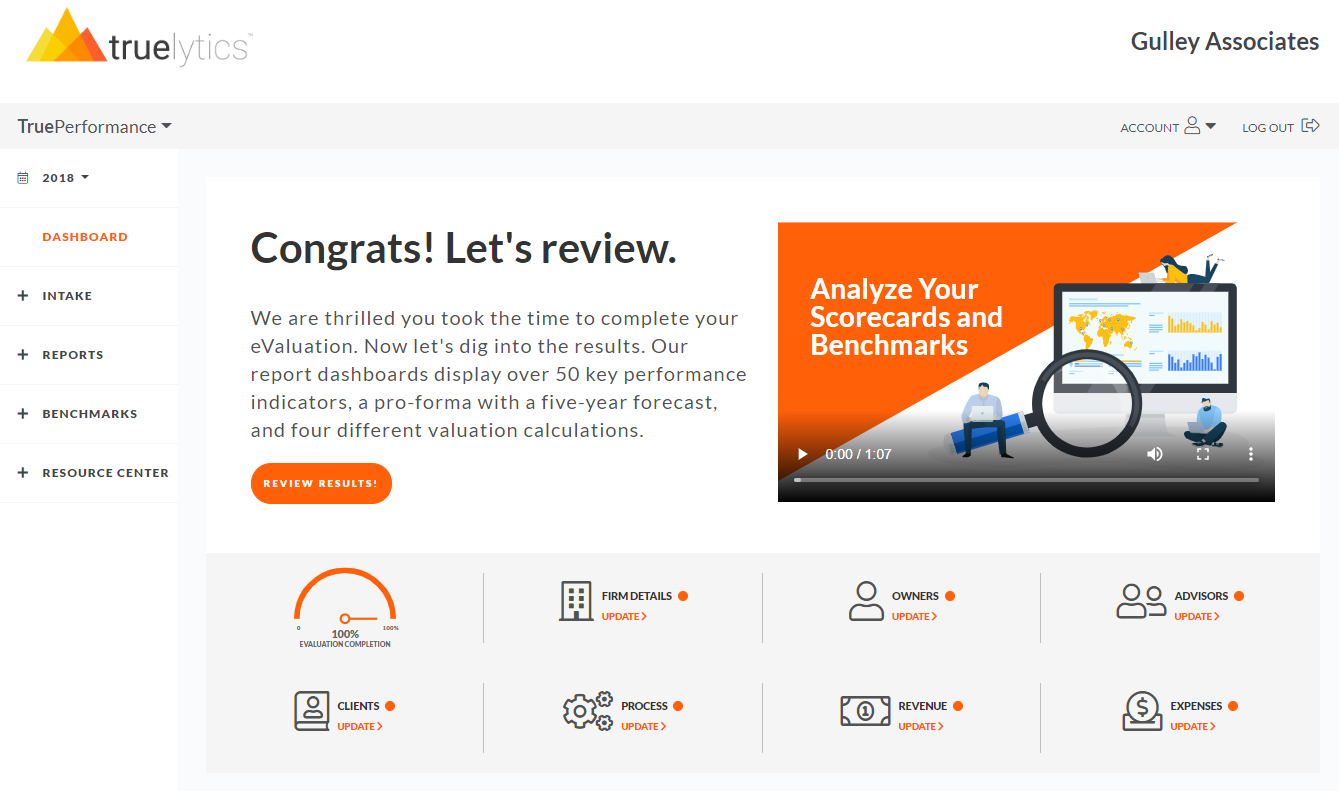
The navigation is now dedicated for each Truelytics module and contains secondary navigation. In the above instance, you can see all of the sub-navigation for TruePerformance, providing easy access to intake forms, report details, benchmarks (business intelligence), and our new resource center. Clicking on the + next to a navigation item exposes additional links.
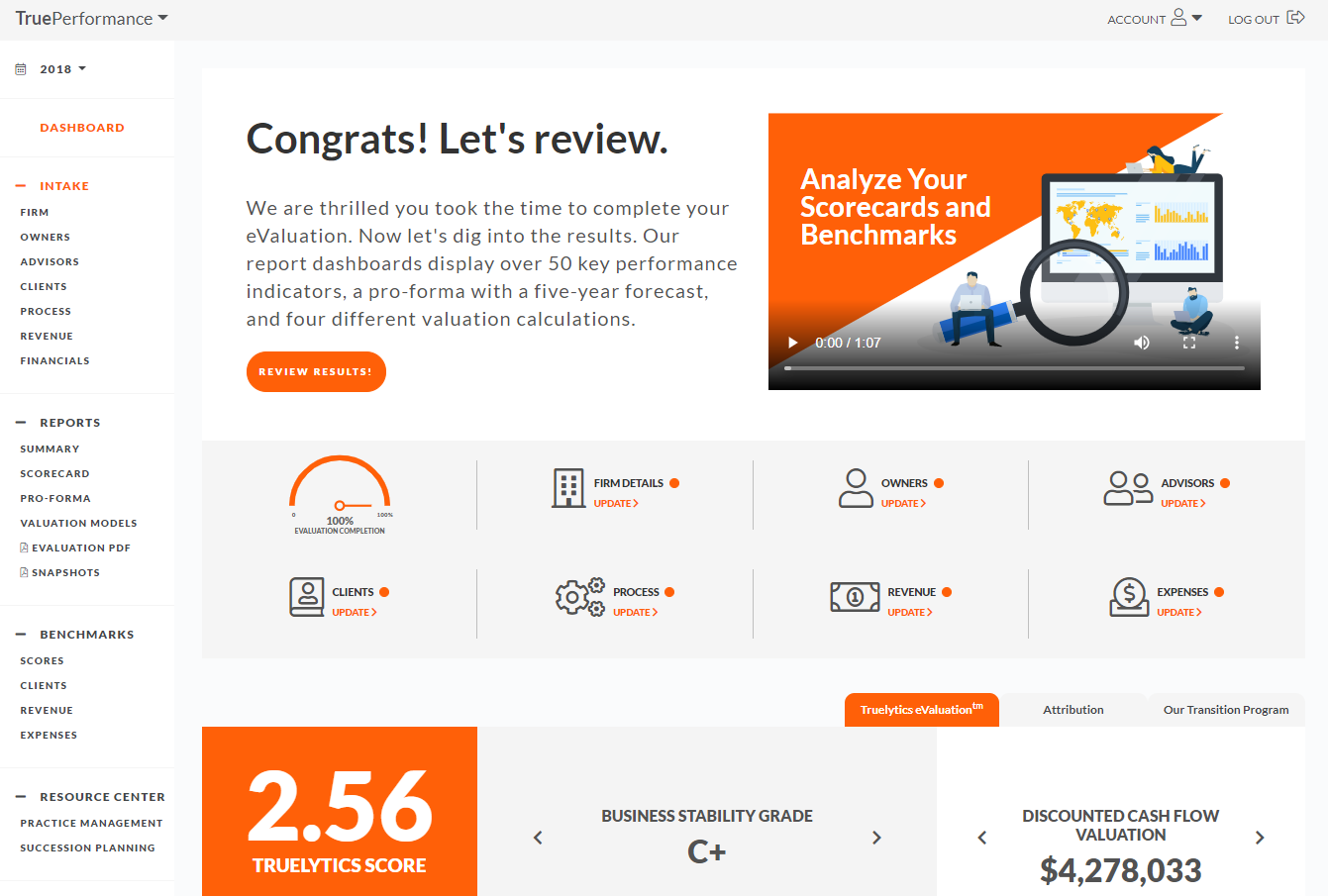
At the top of the left hand navigation you will notice a dropdown highlighting the module you are currently in. There you will find additional modules for you to choose from.
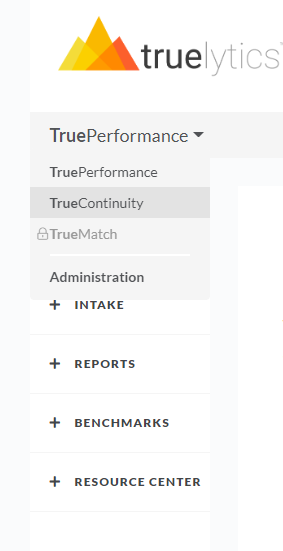
For example, if your Enterprise has our newest module, TrueContinuity, you can access it by choosing it from the list.
OK, maybe it's outdone a little bit, but the top-navigation got some love too. We've streamlined the options, moved the "Reports" section to the left-hand navigation for TruePerformance, and tightened up the icons.
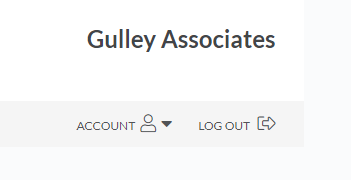
In the Account dropdown, as an advisor if you access the account "Settings", you will be directed to a new My Profile section where you can keep all your information in one location, update your email or password, and make sure key information necessary for multi-factor authentication (security which is required for the TrueContinuity vault) is up to date.
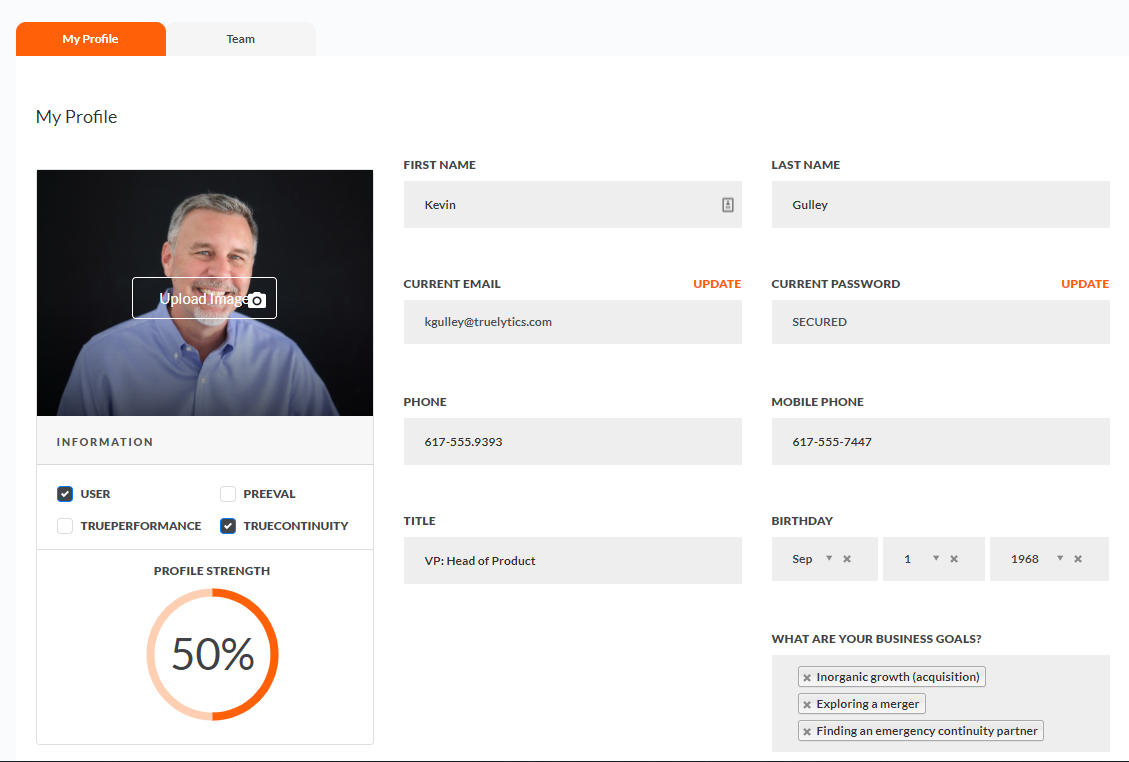
A couple of other cool things about this upgrade. First, the new navigation approach is consistent for Enterprise Users as well as advisory Firm Users. This consistency will make the overall experience richer and more seamless for Enterprise users as well.
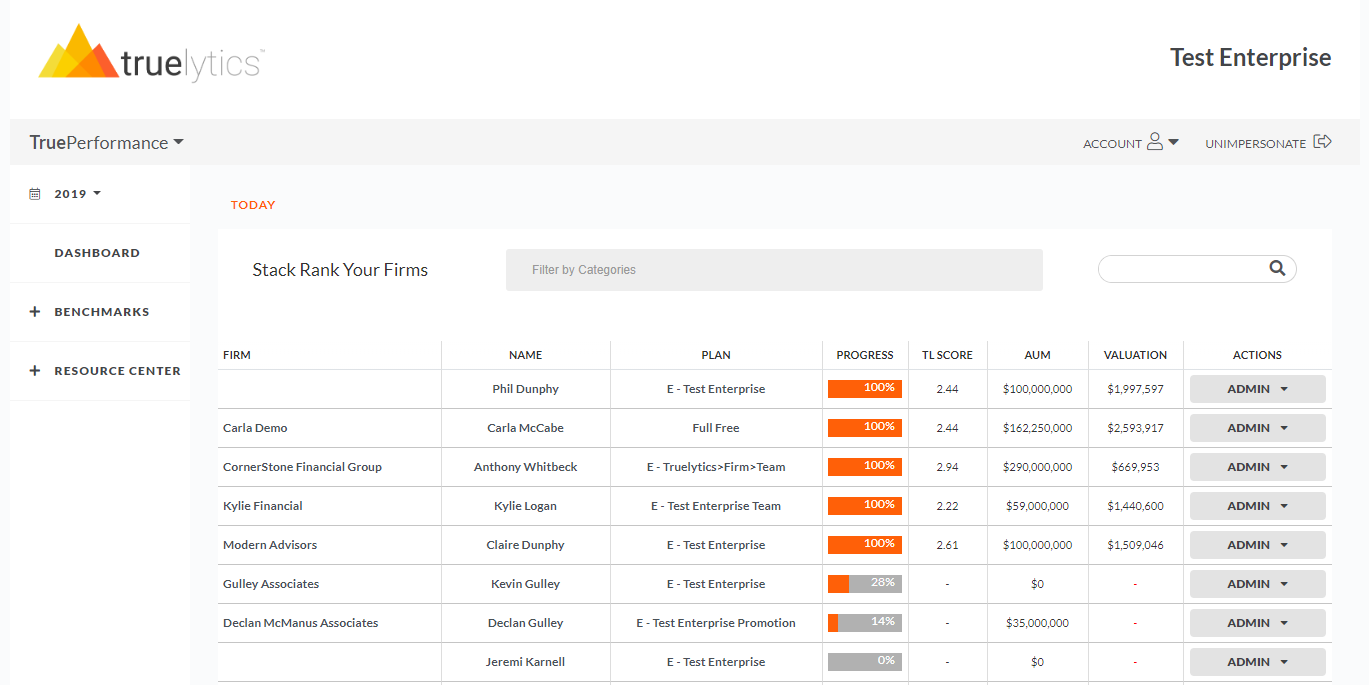
And finally, thanks to the efforts of our new VP: Head of Engineering, Eli Gassert, our entire UI has been formalized into style guides and reusable components. This is going to allow us to create more consistent UIs more quickly. And that's important because we're coming out with a lot of awesome new products. Starting with...
So here's a quick overview, because we're going to follow this up with a more detailed post.
With TrueContinuity you can build and manage a secure business continuity vault designed to ensure your company will continue to thrive in the event of a major disruptive event.
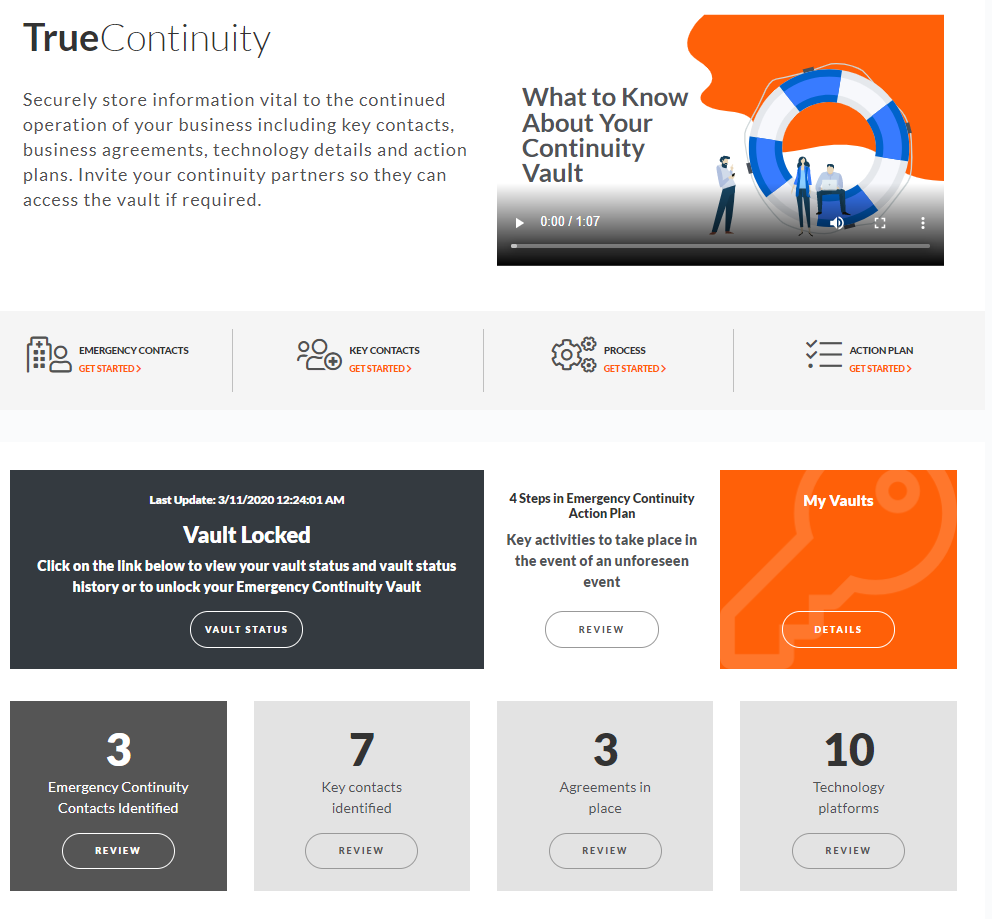
What kinds of things can you add to your vault?
I'm glad you asked! You can easily add key personal contacts, business people, team members, and vendors so your emergency partners know who to connect with in the event the vault needs to be unlocked.
You can also quickly centralize all your important business documents like buy/sell agreements, bonus plans, and non-competes. You can even control which of your emergency contacts can download them.
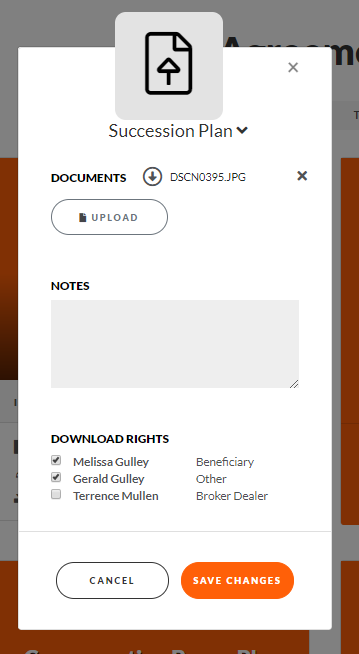
Additionally, you can add details about your technology stack and put together an action plan so your emergency partner knows what to do on day one.
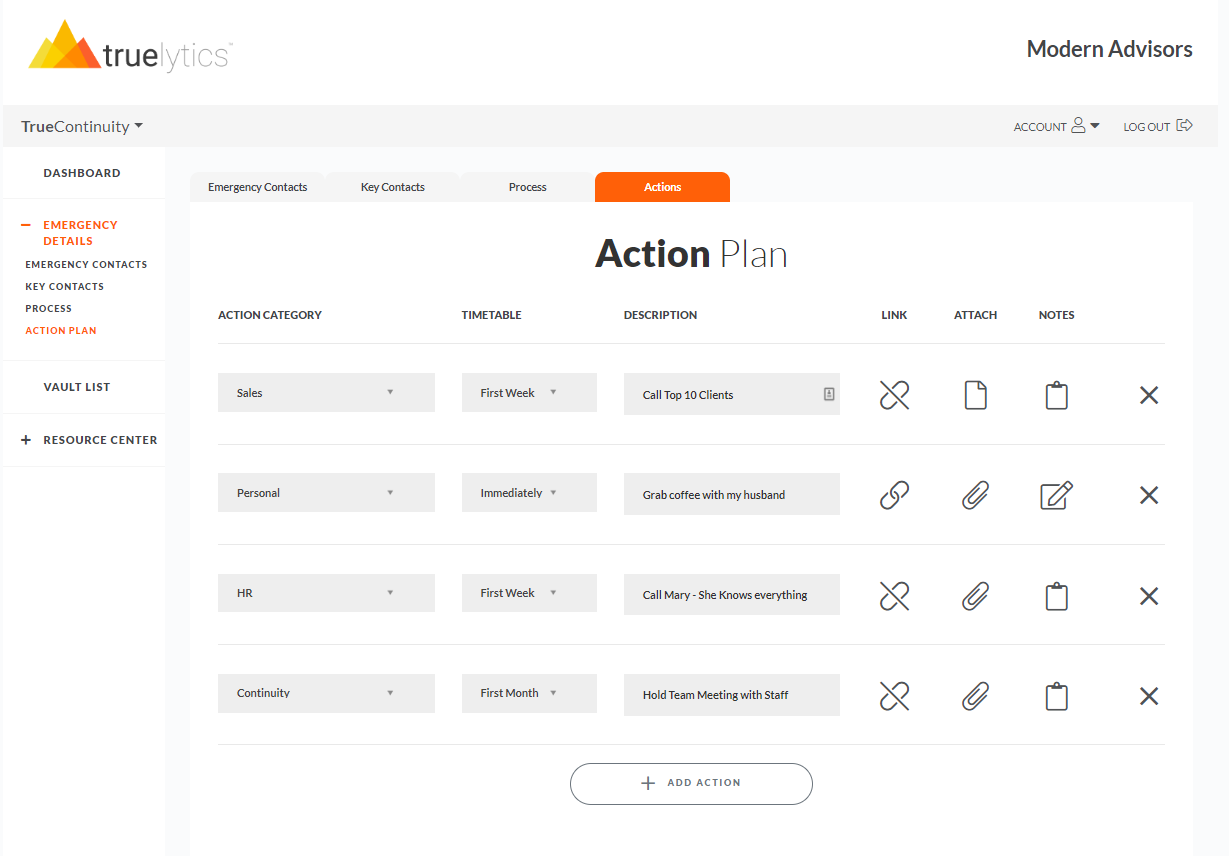
Finally, add and invite your emergency contacts and beneficiaries in the Emergency Contacts section so they can join Truelytics and be ready to step in should the need arise. More to come on this very soon, but before that we can't forget about....
As you may know, at Truelytics we've been cranking out content about practice management and succession planning best practices since the day we started. We've taken that library of content and embedded it right into the application so you will have access to it at point-of-use, when you need it.
These libraries are available in the left hand navigation for all users and in all modules. 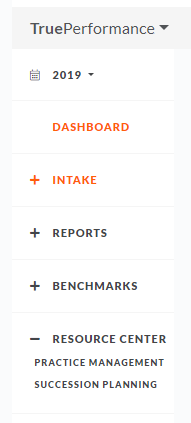
The libraries are broken down into:
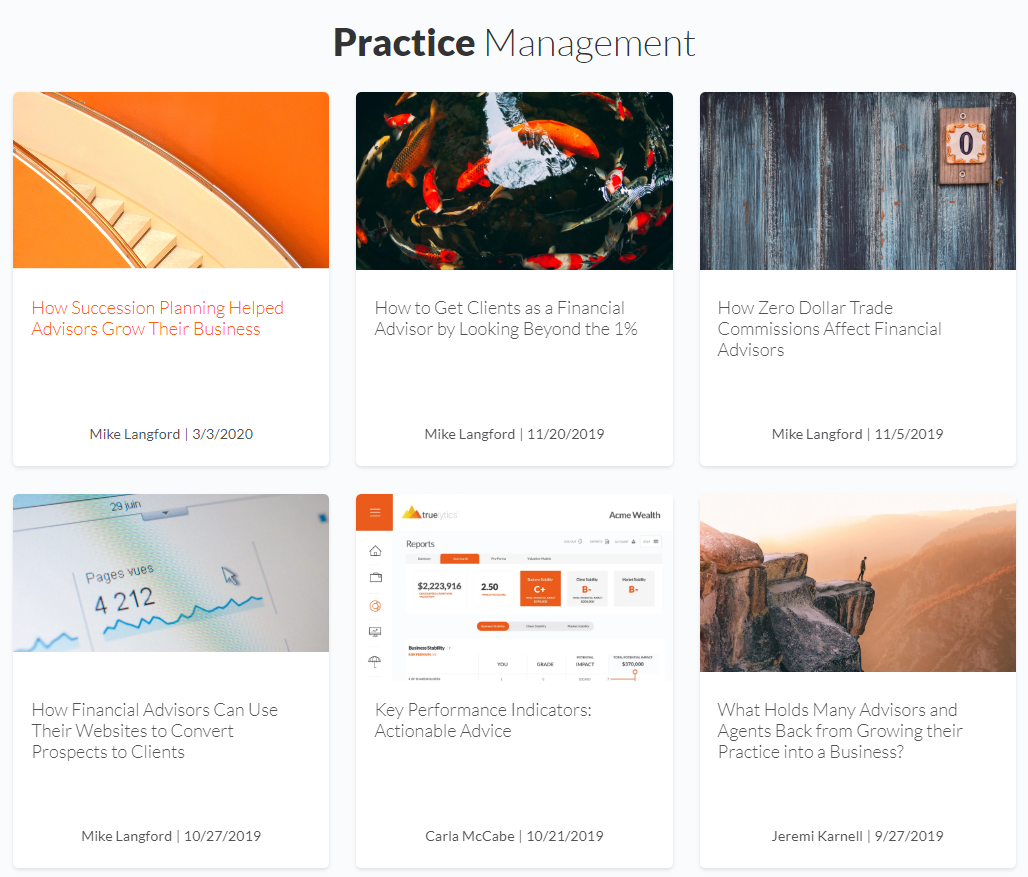
and...
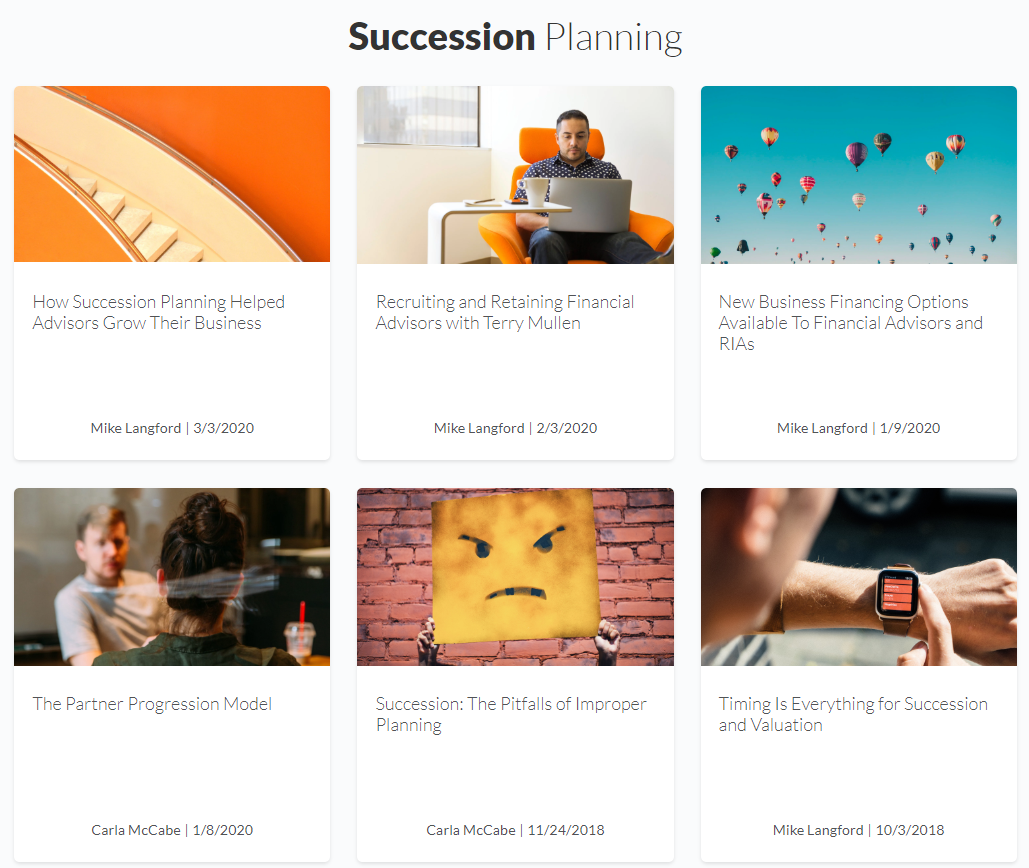
That's it for now, but keep your eyes open for upcoming posts about TrueContinuity and future announcements (like TrueRecruit launching in April).
New Help Center Articles
Emergency ContinuityContinuity - Can I Unlock My Own Vault?
Continuity - Can my Broker Dealer see my Emergency Continuity Vault?
Continuity - What Does the "Notify" Checkbox mean for Key Contacts?
Continuity - Why Can't I Change the Email Address of my Emergency Contact?
Continuity - How do I restrict download rights to Agreements in my Vault?
Continuity - Managing and Inviting Emergency Contacts
Check out our previous release announcements:
Truelytics 2.9.1
Truelytics 2.9
Truelytics 2.8
Truelytics 2.7
Truelytics 2.6
Truelytics 2.5
Truelytics 2.4
Truelytics 2.3
Truelytics 2.2
Truelytics 2.1
Truelytics 2.0
More articles related to: Truelytics
These Stories on Continuity Planning