
While the world around each of us slows down in unexpected ways and we all get used to a new cadence of work, Truelytics has been busier than ever. We're pleased to announce that we're launching TrueRecruit, our second new product of 2020 and the third leg on the stool of our Advisor Transition Management platform, joining TruePerformance and TrueContinuity.
With TrueRecruit, the business development teams at wealth management enterprises like Broker Dealers, OSJs and RIAs can identify prospects, standardize the information collection process, and leverage data to inform offers. Your organization can now manage your recruiting prospects, your business development team, and your opportunity pipeline in one secure, easy-to-use cloud-based application.
Your team of Supervisors and Recruiters can share insights, progress, and data as they interact with each Recruit and work to bring them into the fold. With consistent data intake capabilities and automated workflows, your business now has all the tools it needs to stop the Excel madness.
With TrueRecruit You Can:
There's a lot to take a look at, so let's jump in.
TrueRecruit Quick GuideAt Truelytics, we understand that your Recruiting efforts start with your team, so we make it easy to set up and manage your biz dev team in TrueRecruit.
To get started, your administrator can add some Recruitment "Supervisors" to your organization. Recruitment Supervisors are the highest ranking TrueRecruit users and can have multiple Recruiters and Recruits associated with their account.
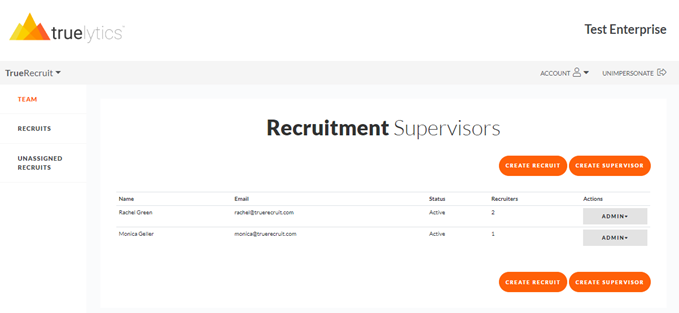
From here, it's simple to add Recruiters to the organization and connect them to a Supervisor. Supervisors and Admins can manage Recruiter details, including:
Once the team is set up, it's time to start adding Recruits to the system. Lot's of 'em!
Creating new Recruits is easy in TrueRecruit. Simply click the “Create Recruit” button on the Recruitment Supervisor or the Recruiters page or on the “Recruits” list page, accessible in the “Recruits” menu in the left-hand navigation.
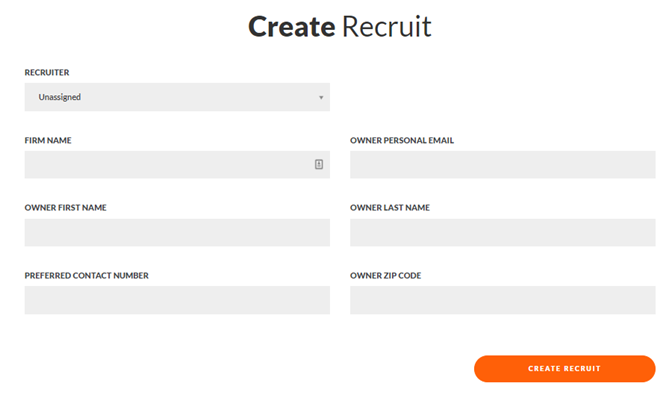
If a Recruiter creates the Recruit, they are automatically assigned to the prospect. If marketing or a Supervisor creates the Recruit, the Supervisor will have the option to choose which Recruiter to assign to the prospect.
As Recruits get added to your recruitment program and get managed by recruits, they can be viewed in one of two ways.
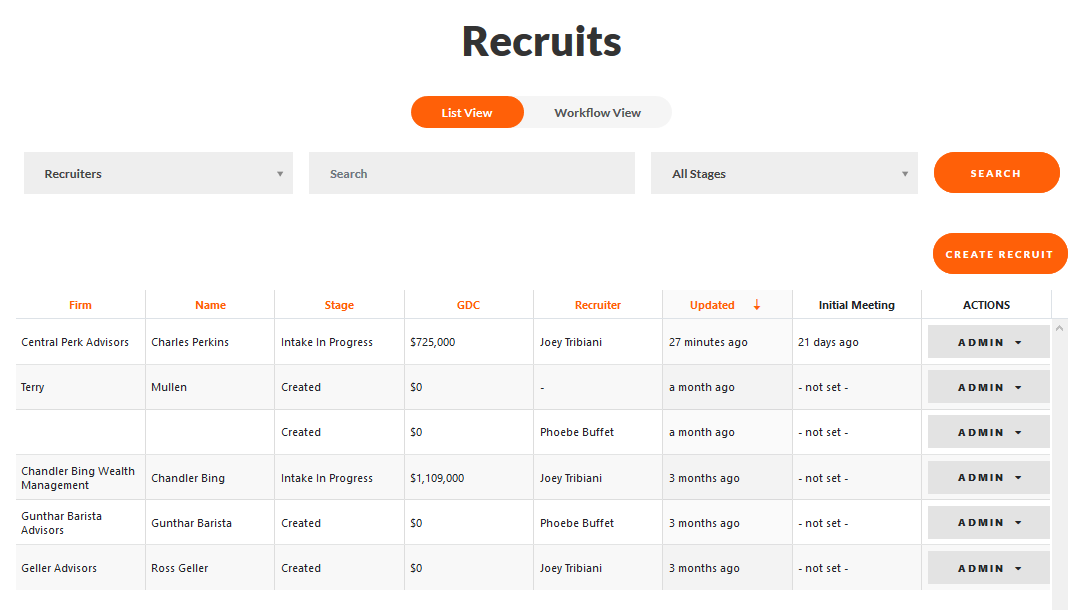
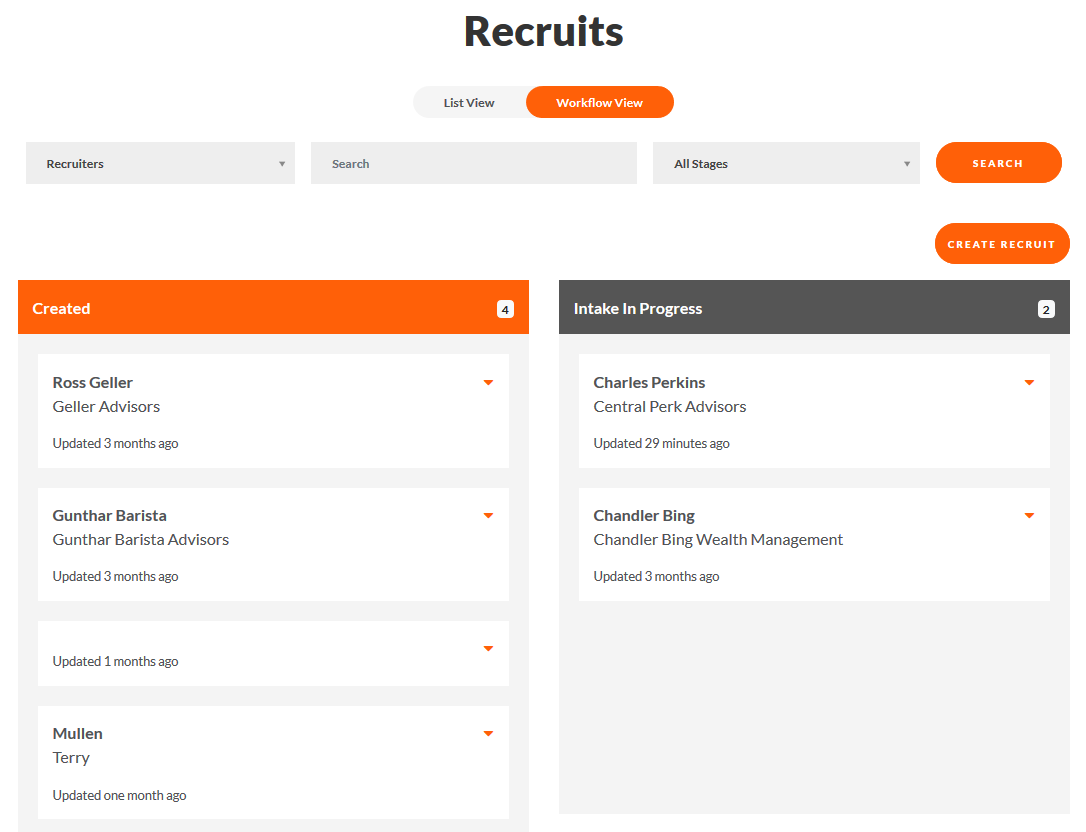
Gathering consistent information about prospective Recruits in a centralized, standardized, cloud-based platform is one of the key benefits of TrueRecruit. Upon entering the Data Intake view, Recruiters and Supervisors will be provided with read/write access to detailed information about the Recruit in six different categories.
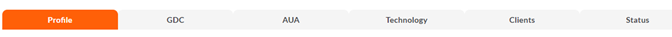
It should be noted that there are no mandatory fields and the TrueRecruit platform provides the team with flexibility to enter a wide range of insights depending on your requirements.
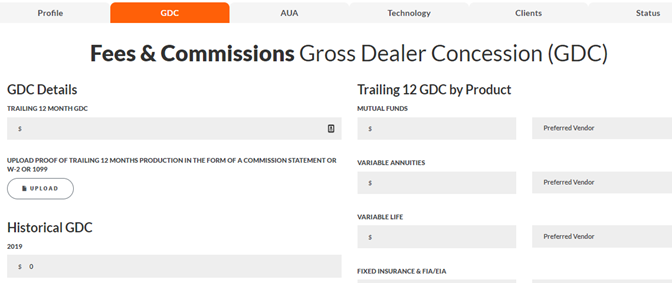
TrueRecruit enables Recruiters and Supervisors to manage and update the Recruiting pipeline by updating the “Stage” of the process each Recruit is currently in. This allows the business development team to centrally keep track of the enterprise-wide recruitment effort in one shared location.
To change Stages, navigate to a Recruit’s Data Intake > Status page. On this page you will be presented with the Recruit’s “Current Stage” which can be updated by choosing a new Stage from the pipeline. Notes can be added in conjunction with the changing of the Recruit’s stage or separately.
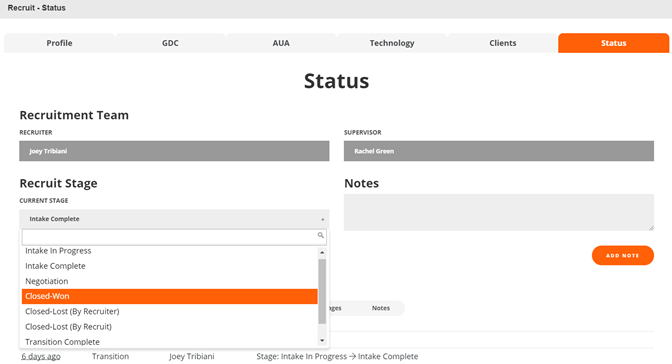
The Status page also provides insight into all Activities associated with a Recruit’s record. The system automatically tracks all activities associated with the Recruit's record and records which user took those actions, and when and what activities they performed.
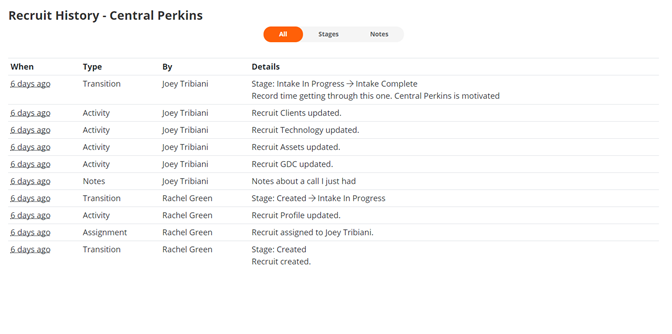
You can also use the tabs in the top of the Recruit History section to filter your search. You can filter by Stage to see only Stage Transition details (like who updated the stage, how long the Recruit was in that stage, and any notes associated with the Transition) or by Notes to see all Notes entered related to the recruit, whether independently or as part of a Stage Transition.
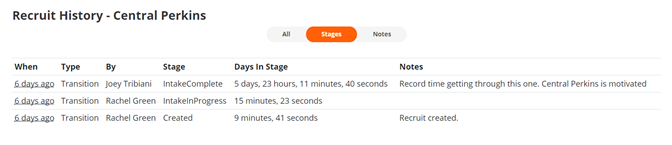
Everything we just showed you is what comes packed into TrueRecruit out of the box. We hope that gets you 95% of the way there. But we know that no two recruitment programs are alike, so we made sure to build TrueRecruit to be tailed to your exact needs. Let's look at the different customizations we offer.
You can add custom intake questions and custom intake calculations to any of our standard intake tabs, and add them at any point of our intake process. Below we show the addition and custom layout of two new fields: Initial Meeting Date and a calculated field called Firm Greeting.
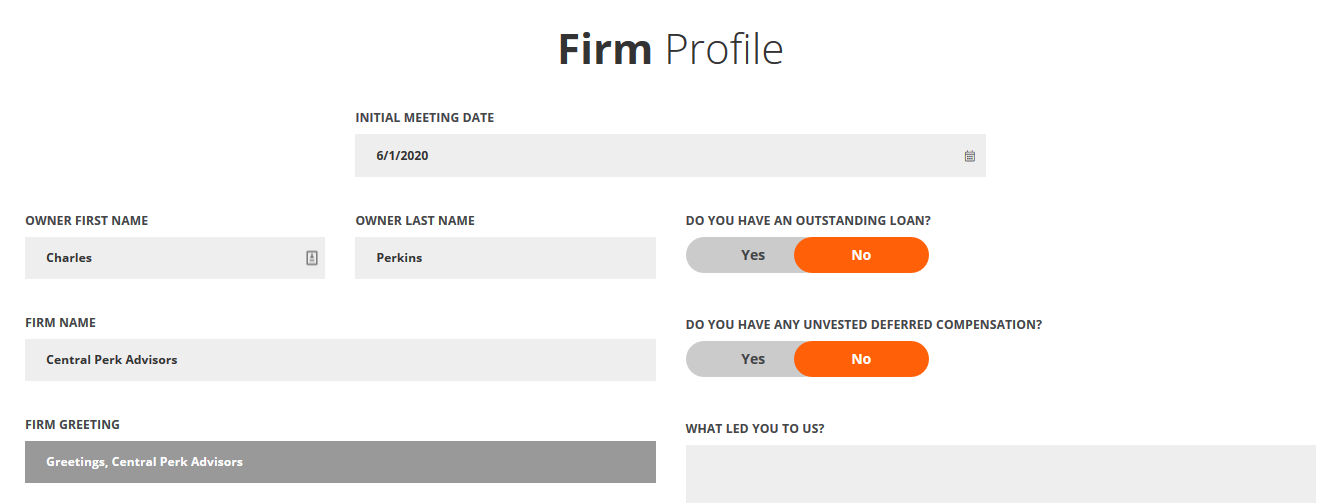
If our standard intake sections don't work for you, feel free to add your own! Shown below are two new custom tabs: Special Sauce, for all those questions that make your firm unique and give you the recruitment edge over competition; and Recruit Report, for showing all your calculated fields and reports that help you make better decisions about each recruit.
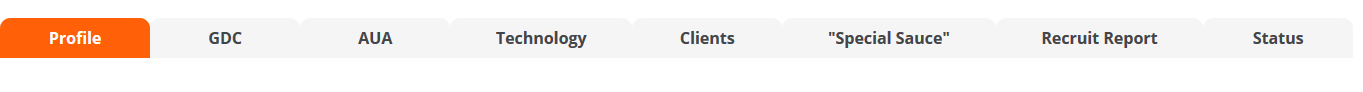
Once inside the Recruit Intake process, it's easy all your customizations on a per-recruit basis. But what about using those customizations at a higher level? We've got you covered there, too! Shown below, we added an Initial Meeting column to the Recruit List page that uses the Time Ago column template to show the age of the initial meeting.

Keep your eyes open for future TrueRecruit enhancements coming soon.
Check out our previous release announcements:
Introducing TrueContinuity
Truelytics 3.0
Truelytics 2.9.1
Truelytics 2.9
Truelytics 2.8
Truelytics 2.7
Truelytics 2.6
Truelytics 2.5
Truelytics 2.4
Truelytics 2.3
Truelytics 2.2
Truelytics 2.1
Truelytics 2.0
More articles related to: Truelytics
These Stories on Product Release Notes